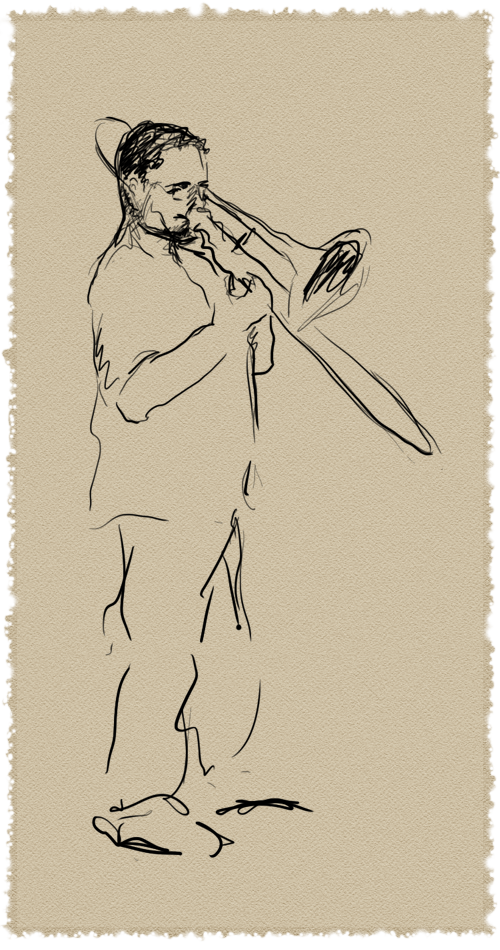Zoom B2 Four: An In-Depth Review (2/14/24)
I’ve been getting acquainted with Zoom’s B2 Four for bass guitar. Though I have a couple higher-end multi-fx with modeling, I wanted a simpler device for some gigs. Also, there is something intriguing about these budget units that throw out some fun & quirky surprises.
I couldn’t find a detailed review, so I offer these impressions, info, and clarifications. Strap in, though, it’s a long one.
HARDWARE
The plastic housing has a fake “carbon fibre” appearance. There is a very slight flex when pressed firmly. Perhaps this helps absorb shock if dropped. The 1/4″ jacks are metal, mounted with metal nuts onto the plastic chassis. The 3.5mm headphone & aux in jacks are not metal and are not chassis-mounted. A DC power supply is included. The recessed 9V power jack is clever, but might not fit some 3rd-party power-supply cords especially those with right-angle plugs.
All buttons and switches feel sturdy. The four chunky arrow buttons (henceforth referred to as “buttons”) are difficult to work with shoes on. When pressing the right-most directional buttons, the foot blocks the display. The upper LEFT/RIGHT buttons are DOWN/UP, respectively. A diamond configuration (top, bottom, left, and right) would’ve been much more intuitive. Also, if the buttons had more carefully-designed (raised) shapes, it would have helped with foot access.
In MEMORY mode, up/down buttons are +10/-10, respectively, right/left buttons are +1/-1 respectively. Foot-switches 1, 2, and 3, select from 3 consecutively numbered patches from the current bank of three. If PRE-SELECT is turned on (in Menu settings), then you can use the arrow buttons to search around and view preset names, but the preset won’t actually load until you press the corresponding foot-switch 1, 2, or 3. Apart from this PRE-SELECT option, no other customization of those foot-switches is provided.
In “Effect” mode, foot-switches 1/2/3 can enable/bypass any of three consecutive modules in the chain that are currently on-screen. You can use the left/right buttons to scroll in the chain to choose which 3 adjacent modules are included on screen at any given time. If you scroll all the way to the right, you can access a “6th slot” which is a hardwired BPM/Tempo setting module that exists in every preset. With the chain view scrolled to the right end of the chain; foot-switch 3 can receive tap tempo, thus setting tempo for the RHYTHM module, and any fx with tempo-based (note-value) parameters like delay times, etc.
Footswitches 1, 2, 3, and Bypass, all have a second function, invoked by a long-press (“hold”). Long-press FS1 (NEW)- to create an empty patch into a chosen location. Long-press FS2 to access REVERT which changes the current patch to PREVIOUS stored settings or the original FACTORY patch for that patch location. And long-pressing FS3 opens the TUNER, and EFFECT BYPASS leaves the DI model on.
Foot-switches 1,2,3 instantly execute their main function on the buttons’ down-press (as opposed to on the button release). This means that any press-and-hold functions– NEW, REVERT, and TUNER– will always execute that button’s primary function (like selecting a patch or turning a module on/off) before executing the hold function. Fortunately, the B2 Four performs an immediate undo of that initial button press when exiting the press-hold function.
Zoom’s decision to dedicate a foot-switch to change the DI MODEL seems odd. The sonic changes among DI models is vanishingly subtle, which makes realtime control entirely unnecessary. It would have made much more sense to store the DI type with each preset. This would have offered up this button for something more useful. For example, it could have been an always on tap tempo button with a long press for the tuner, or it could have been assignable to en/dis-able multiple modules in a patch.
The expression pedal input only works for the pedal modules (i.e., there is no realtime control of any other parameters). Though Zoom doesn’t publish this spec, the expression jack is designed to “see” the pot’s center lug (wiper) on the ring of the TRS plug– as opposed to the tip. Some expression pedals have a switch to change the pedals wiring. If your pedal isn’t wired this way, you can either re-solder it internally, or make a special TRS-to-TRS cable where you connect the tip on one end to the ring on the other end & vice versa (i.e., cross-wire tip and ring), or you (or your electronics-nerd friend) can wire a 2PDT switch to toggle between wiper-to-tip an wiper-to-sleeve.
The display is bright enough, and easy to read for calling up patches (Memory mode) and Menu functions. However, for editing, we need to bring it up off the floor, and/or use the GL for B2 Four app.
Turning off with the power button, the display shows “Please wait… Saving Settings.” This suggests that powering off via power-strip or unplugging, might lose some settings.
ROUTING/STEREO
With only 5-slots, a serial-only path, and no send-return loop; routing options are limited. With AMP, PEDAL, RHYTHM, and LOOPER, you can only have one of each of these per preset. Otherwise, FX modules can be chosen freely, within CPU limitations.
The DI/XLR out and 1/4″ outs are both fixed in the post-FX position. Both can be wet, or both can be dry (all bypass). The only way to record both dry & “FX” would be to use an external DI before the B2 Four’s input– i.e.: bass into DI input, XLR to recording track 1 (dry), thru of DI into B2 Four, out XLR out of B2 Four to recording track 2 (wet).
The mono input can be run through stereo reverbs and mod FX. However, if we place a mono module after a stereo module, the signal becomes mono again (unless the mono modules are bypassed) This also applies to the DI model. Even if those mono modules have wet/dry mix, the even the dry output is always mono. So if we want to hear stereo FX, they must be placed AFTER any mono FX modules, and the DI model must be OFF.
USB
The B2 Four can function as a USB interface. Windows users must install a driver (available on Zoom’s website). Mac users don’t need a driver as the unit is plug-and-play. It’s is referred to as “2 in, 2 out”. What this means is that on your computer, you will see a 2-channel source which is just the stereo output post FX and post DI. You still only have the 1 physical input on the B2 Four. You will also see a stereo output (destination) that feeds the main L/R outs, and the headphones. On my Mac, I can see that the sample rate is fixed at 44.1K. The bit depth is selectable between 16, 24, and 32 (!) bits. Still, I was able to playback audio recorded at 96K, so perhaps my Mac does some rate conversion behind the scenes.
LEVELS
The global EQ with 3 fixed bands (low/mid/high) and a master volume are helpful. There is no setting for patch-volume (as with previous Zoom products); so patch levels must be adjusted with whatever volume controls are present within the preamps, amps and fx. The best workaround is to compare our dry/bypassed bass level with the level of the patch engaged.
EQ/TONE CONTROL
The B2 Four features a new multi-layer convolution technology which (supposedly) faithfully reproduces tones at three different volume levels. Amps are hardwired to their respective cabs, with no option to choose a different cab or load a custom IR.
The EQ modules include: a low shelf/HPF, a single-band sweepable peak/notch, and a high shelf/LPF, graphic EQs, a splitter (dual shelf), and an exciter. The parametric EQ’s are one-band-per-module, so we would need to use three slots to get a proper 3-band parametric. Some of the preamps and amps have EQs, with either fixed frequencies or just a few frequency selections. And as mentioned above, there is a global 3-fixed-band EQ which can help adjust tone globally per gig venue.
GENERAL SOUND
The B2 Four has great dynamic range– i.e., it reproduces all levels of playing from very soft to very loud– without compressing/limiting/squishing the loudest notes. Some amps & preamps will impose a bit of sag/squish/limiting, which is to be expected.
Most of the amps and factory patches “celebrate” cabinet resonances by featuring a hump in the lows or low-mids from around 40 Hz to maybe 160Hz. This hump can be reduced with EQ either from the amp or other modules.
The only time I notice any latency is with a couple of the pitch fx.
The input circuit (without a bass connected) does produce a little bit of noise. Some modules which boost gain will boost noise both from this input circuit and from the bass, the ZNR gate (“Zoom Noise Reduction”) does a very good job of gating it.
I was playing with a env filter, and noticed the output was clipping; so I put a compressor after the filter, and it cleaned up. This implies that there is plenty of headroom within the module path, but you have to make sure to get it down to a reasonable level by the time it reaches the output stage.
THE FX
DYNAMICS:
The compressor modules sound very good and are snappy enough for slap. They have much better quality and response than previous Zoom units like the B1 Four.
I was hoping to use the SLOW ATTACK module for an “arco” (bowed) effect. Unfortunately, Zoom did not include a wet/dry balance on this module, so all notes have to start from zero and ramp up, which sounds unnatural.
FILTER:
Most of the envelope followers are too sensitive, so even with the sensitivity all the way down, the filter opens all the way with moderate volume. Zoom should improve/expand the sensitivity range for all filters. The workaround is to put a module before the filter that allows you to turn down the signal feeding into the filter.
The Envelope Generator filter snaps from Freq1 to Freq2 when the foot switch is pressed, then immediately begins gliding back to 1st frequency at the set “speed” (regardless of holding the switch).
There is a nice selection of EQ modules. But I wish they offered a 3-band parametric with low/high shelf and a swept mid with Q. As it is, you have to use 2-4 modules to get a full-featured parametric EQ.
DRIVE:
There’s a nice selection of drive modules for different types of drive. All the drives have either a dry-level, or balance to blend in clean– except for the TS+Boost Drive.
PREAMP:
The B2 Four includes a smart selection of high-end preamps with useful EQ and drive options. The pre-amp EQ often has only a few frequency selections, or other limitations. I wish Zoom gave us one clean pre-amp with super flexible EQ.
MODULATION:
Most of the modulation FX are great. However, the TREMOLO module has problems. The triangle waveform works, but that waveform doesn’t sound like a proper tremolo. Unfortunately, both the TUBE and SQUARE add clicks to the sound. I’ve heard much better tremolos, even from older Zoom pedals.
PITCH:
The “BASS ANALOG OCTAVER” responds well, with a triangle or dull-square kind of sound. It doesn’t seem to track my bass’s low open E or lower; but pretty good above that. It also has a level knob for “Oct2” which is -2 octaves. This seems too low to be useful, except for high lines or perhaps with a guitar plugged in.
For a less synthy octave down, “BASS POLYPHONIC PITCH SHIFTER” works pretty well. It has slight bit of latency, but not bad. The BASS MONO PITCH SHIFTER responds better, but sounds muddier.
For octave up, the “BASS MONO PITCH SHIFTER” works OK. You have to play really cleanly, and then it will only glitch slightly.
The one called “PITCH SHIFT” is perfect when you want a pitch shifter that sounds terrible and stupid.
The Super Low Preamp adds an octave down sine wave.
SYNTH:
The Bass Talk Synth is too bright/edgy, and the tone knob doesn’t begin to tame it, so it needs some filter/EG after. The Z Synth and Bass Synth are both great.
DELAYS:
The selection of delays is good.
Dual Delay is the only stereo delay and it includes modulation. Time (A/B), Balance (wet/dry), Rep A/B (feedback) all work as expected. DEPTH adjusts modulation depth (0-50) for both mono (MN) and stereo (ST). DLYMX crossfades between the two delay lines thusly:
at 0, it is all delay A in mono (regardless of DEPTH’s stereo setting);
at 100, it is all delay B in mono;
from 0 thru 50, it gradually widens the stereo, and
from 50 thru 100 it gradually narrows to mono.
The Hold Delay is the only delay with high frequency damping.
REVERBS:
The reverbs are generally pretty good. Bright Hall and Bright Room are the only reverbs with a TONE control (LPF). In other words, the two “bright” reverbs are the only ones with darkening capability.
The Air module is works great as a stereo-izer when the values are cranked. When summed to mono, it sounds like a small room (but still good).
SFX:
The fretless simulator is a subtle filter effect. I wish it had a wet/dry balance. Combined a short, dark room reverb and a kind of thumpy amp, we might get fairly close to an upright pizz character.
Bomber is the only module I removed with the app. Dumb.
PEDAL:
The pedal effects are the ONLY way to make use of the expression input.
OUTPUT VOLUME PEDAL has no settings. Toe-down, it’s whatever level is set by your master level. Heel down it’s silent. Any patches with this pedal in the chain will be immediately affected by whatever level the pedal is at. For example, if the pedal is heel down, all patches with this pedal in the chain will be silent as they load.
NOTE: All of the other Pedal FX have a P before the first knob (see the FX List doc). This P knob sets the initial “pedal” value that is set right when the patch is loaded. For example, you might want a value to be at maximum right when the patch is loaded, even if the pedal is heel-down. This is also useful if we might not always have a pedal connected. Moving the pedal will immediately override the stored (P knob) setting. Likewise, in “effect” (edit) mode, turning this first knob will temporarily override the current pedal position until the pedal is moved again.
PEDAL VOLUME has min/mix and curve A/B options. “A” curve increases more at the toe end (exponential), and “B” increases more at the heel end (logarithmic); but unfortunately there is no linear option! Dumb. The letters A and B look similar in this display font.
The Bass Pedal Pitch is officially polyphonic, but it sounds pretty terrible. The Bass Pedal Mono Pitch is ok for changing the pitch of a sustaining note, especially with “Down” which just drops the pitch down to zero.
The selection and quality of the amp/cab combos is good. When they are called up, their default settings tend to be quite woofy and humpy in the lows. I did find that even with just the amp knobs, they can all be brought into a more sane spectrum. Additional fine-tuning can be done with an EQ module or two. I suppose I would have liked one or two modern solid-state options.
PATCHES
The patches don’t show off versatility, rather focusing on usable tones. There are varying degrees of drive, lots of clean tones with hyped lows or low mids. The env filters are all too wide open. Makes me wonder if they were made with/for low output basses?
Fortunately any and all factory patches can be tweaked and over-written in their same ID number. If we ever want the original factory patch back, they are easily restored.
USEABILITY
When we are in the FX Library (choosing a module with arrows), we are auditioning each module by itself, in isolation from what is in the rest our chain; and we can adjust knobs while in the library, so we can adjust before choosing.
In the editor, when we turn a knob the values appear, then vanish after 3 seconds. I understand why it is this way, but it is very frustrating in use. Often, I go to press the right arrow to switch pages between knobs, but I’m too slow and I end up selecting the next column of modules.
It would be a little better if Zoom added a preference setting for
Knob Display Dwell Time:
3 seconds
5 seconds
10 seconds
BUTTON EXIT (pressing the center button exits the knob-value display)
But better yet, Zoom should just use the screen real-estate differently Put the patch #/name and slot dots on top of the screen, same size, and rework the module graphics. This way knobs could just be always visible for the currently selected module.
APP
I installed the app before I bought the unit, to see if I could learn stuff just from the app, but it has no “off-line” mode, so no dice. Once my unit arrived, connecting the unit was easy enough. BTW, I have no qualms about buying the app for $1.
There are three sections:
The Effect Pool shows a full list of available FX modules (FX, amps). I don’t know if Zoom will put new FX there as they become available, but for now it is a list of all of the built-in modules with descriptions. From here we can remove some FX from our unit, or put them back. This could reduce unwanted clutter in the FX Library on the unit.
The Patch Pool is empty until we load some patches into it. As far as I can tell, we cannot remove patches from the Patch Pool. We have to uninstall and reinstall the app to clear them.
In the News Feed, there is an option to download the factory patches which puts them in our Patch Pool.
The Editor is nice because it doesn’t do the disappearing knobs trick. To change/add an FX module, choose “Change”. Then tap a slot or module. It helps to think of “blank” as a pass-thru module. Enable/bypass via the square above each module. Re-order by tapping/holding on a module then drag.
SUMMARY
The B2 Four is a good value, providing a nice selection of FX and Amps (with their respective cabs) and some pro-level features. The signal quality is very good, with many ways to change the character, texture, tone, and response of a bass.
Pros: Versatile, flexible, uncomplicated. Many good and useable FX modules. 300 patch-memory locations.
Cons: No dedicated patch level setting. Knob display disappears too quickly. Many modules lack editing depth (i.e., some important parameters are missing). The Slow Attack module lacks a dry level control. The env filters have poor sensitivity range. The Tremolo doesn’t sound right, needs to be reworked. Cursor buttons awkward for foot. Routing limitations. DI models prevent stereo operation, no custom button or expression assignments.
My top 6 firmware update requests:
1. Increase knob dwell time to 5 seconds,
or stay in knob view and use an arrow button to exit
2. Improve Tremolo to remove clickiness with Square & Tube.
Instead, provide 7 shapes, where 1 is triangle, 4 is sine, 7 is square
and where the other numbers are transitional morphs between the 3 main shapes.
4. Add a linear (non) curve option to Pedal Volume
5. Add LPF to more of the delay and reverb modules
6. Add wet/dry mix to Slow Attack, and more of the compressors
7. In library view, show “available CPU %” and show CPU % of each module
8. Add an acoustic bass sim where pressing the foot switch switches to an arco sound.
9. Add a pitch correction module that takes the incoming notes and quantizes pitch
to the nearest half-step– with a setting for “rate”.
It’s a fairly minor list of changes– which is a good comment on how well-thought out the product is, generally.