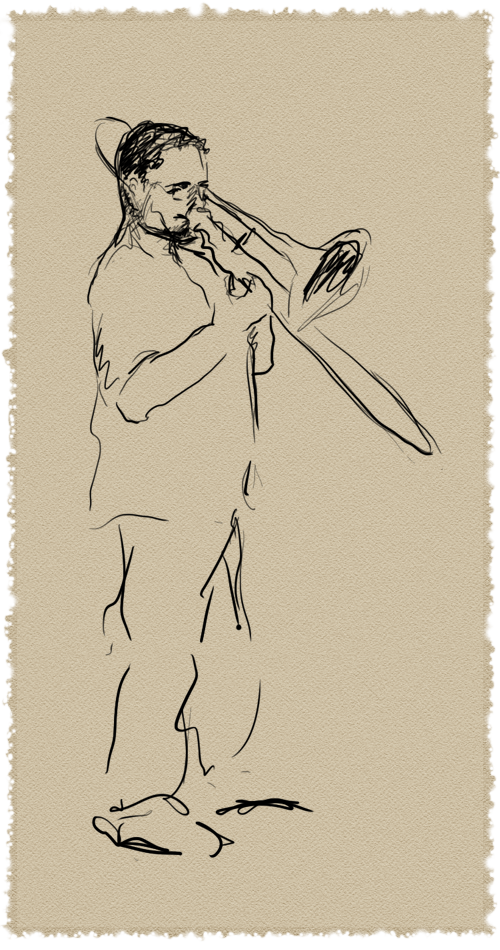Nektar GXP61 Review 1/16/24
The overall build quality is good for this price (I paid $230, minus 1 cent). It’s hard to say how durable it is without opening it up, stress-testing, etc., but it feels sturdy, FWIW.
The spring-tension, key-mass, and throw-length all feel proper for a semi-weighted action. The landing at the bottom of the key travel feels solid, not too squishy. All in all, a solid, nice feeling action.
The mechanical noise from the keys is noticeable, but not terrible, especially considering the price. The keys have slight irregularities in terms of build-precision (i.e., the gaps between the white keys aren’t all the same width) It’s visually noticeable, but doesn’t not affect playing in any way.
The velocity response is excellent through the entire range from ppp to fff. My tests confirm access to all 127 velocity values. Nektar claims to use a high scan rate for velocity, and that they have tweaked the velocity response carefully. My experience confirms this. The GXP61 provides a naturally dynamic and expressive response.
The GXP’s aftertouch is a bit too sensitive. Playing notes at higher velocities (without pressing) generates inadvertent medium-value aftertouch messages. Aftertouch cannot be disabled, but it can be reassigned to a different CC. There may be a warranty-voiding way disconnect the aftertouch internally.
The pitch & mod wheels have a tight, slightly heavy/slow feel. This allows the pitch wheel to snap back to zero fairly smoothly and without any spring bounce. The MIDI 1.0 specification requires the pitch bend components to produce precision 14-bit values. However, the GXP pitch wheel only generates 7-bit values, sending values 0-127 for MSB, and only zeros for the LSB. In other words, it generates values that look like 14-bit, but the values move in steps of 128. To be clear, this is not half the resolution, it is 1/128 the resolution of the MIDI standard pitch wheel. Nektar claims that this is typical at this price point.
The GXP can be powered via USB, or with a 9v, 600mA, 2.1mm barrel connector, tip-positive (not included). If you already have a 9v supply that is tip-negative, you can cut the wires and splice them the opposite way. If you do so, be sure the to clearly label the charger that the tip is now positive, as this could cause damage if used on some other piece of equipment.
The GXP comes bundled with some additional software options, which I won’t cover in this review. I didn’t find a proper desktop editor. Nor could I find a downloadable PDF manual. The paper manual is pretty terse.
All settings are done on the keyboard using those functions printed above the keys. For example, to assign a MIDI CC: 1. press SETUP button, 2. press the key that says “CONTROL ASSIGN”, 3. Press or wiggle physical control, 4. type in CC number using the top keys of keyboard, 5. type Enter with top key of keyboard. Other procedures work like this and might be a bit cumbersome in a live gig situation.
Like most MIDI controllers, the GXP offers 1 expression jack and 1 pedal switch jack. I wish keyboard makers would include 2-4 foot pedal jacks, they are very useful as our hands are playing. I use an external device made by AudioFront, called the MIDI Expression iO which has 4 inputs, each of which can receive expression, switch, and other kinds of pedals.
Though the GXP has a few harmless extra features, like note repeat; this is otherwise a pretty bare-bones kind of controller. Where it counts– the key feel and velocity response, the GXP excels. However, Nektar cut corners with the pitch-wheel and aftertouch; which is disappointing. These details are pretty much impossible to find online– hence this review.
I plan to keep and use the GXP61, but wanted to publish a proper review so potential buyers know what they are getting and not getting.